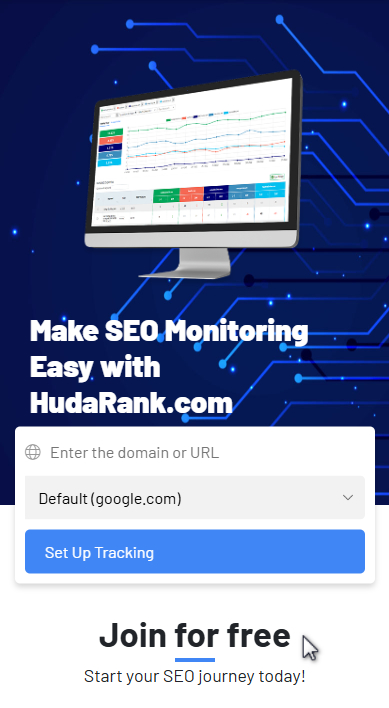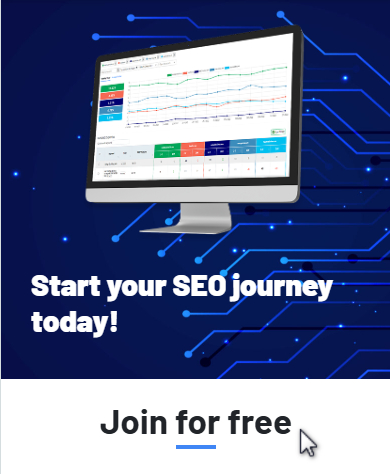Landscape Tab: Get a Clear Picture of Your SEO Performance
The Landscape Tab in HudaRank is your go-to tool for a comprehensive snapshot of your SEO project or your chosen competitor’s performance. With insightful data, visual charts, and in-depth metrics, it helps you evaluate your current SEO efforts and identify opportunities to improve.
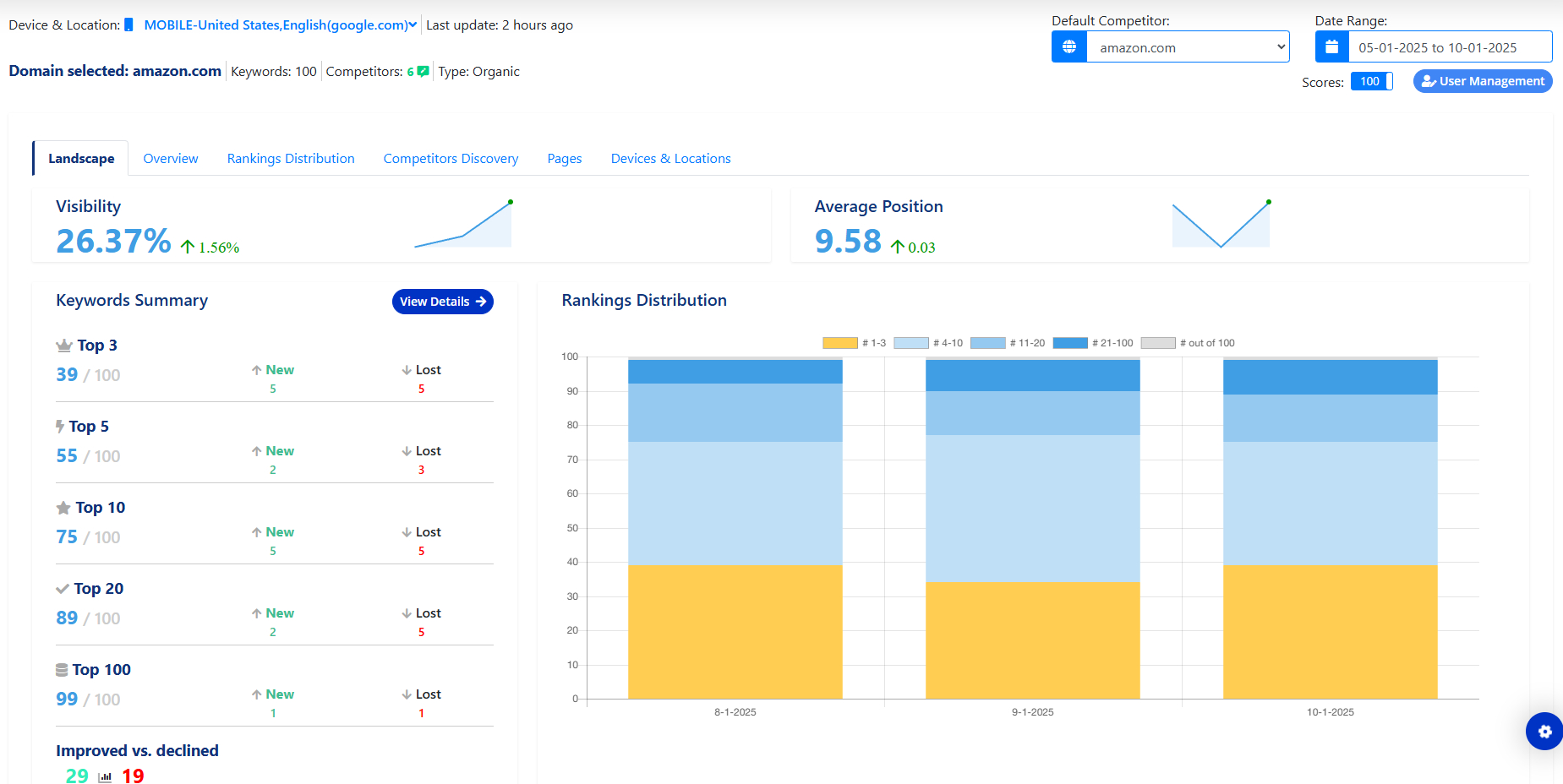
Key Features of the Landscape Tab
1. Project Overview
Easily switch between your own project or a competitor's data using the dropdown menu (default competitor). Get a clear overview of how the selected website is performing in terms of rankings and keyword metrics.
2. Keywords Summary
Gain valuable insights into your keyword performance with a detailed breakdown:
New and Lost Keywords: Track changes in top 3, top 5, top 10, top 20, and top 100 rankings.
Improved vs. Declined: Monitor the number of keywords that have climbed or dropped in rankings.
This summary is perfect for spotting quick wins and areas that need immediate attention.

3. Rankings Distribution Chart
This visual chart categorizes your keywords into groups based on their ranking positions. Each group is color-coded, allowing you to quickly see where your keywords stand across top 3, top 10, top 20, and beyond. Use this chart to identify ranking trends and set clear goals for improvement.
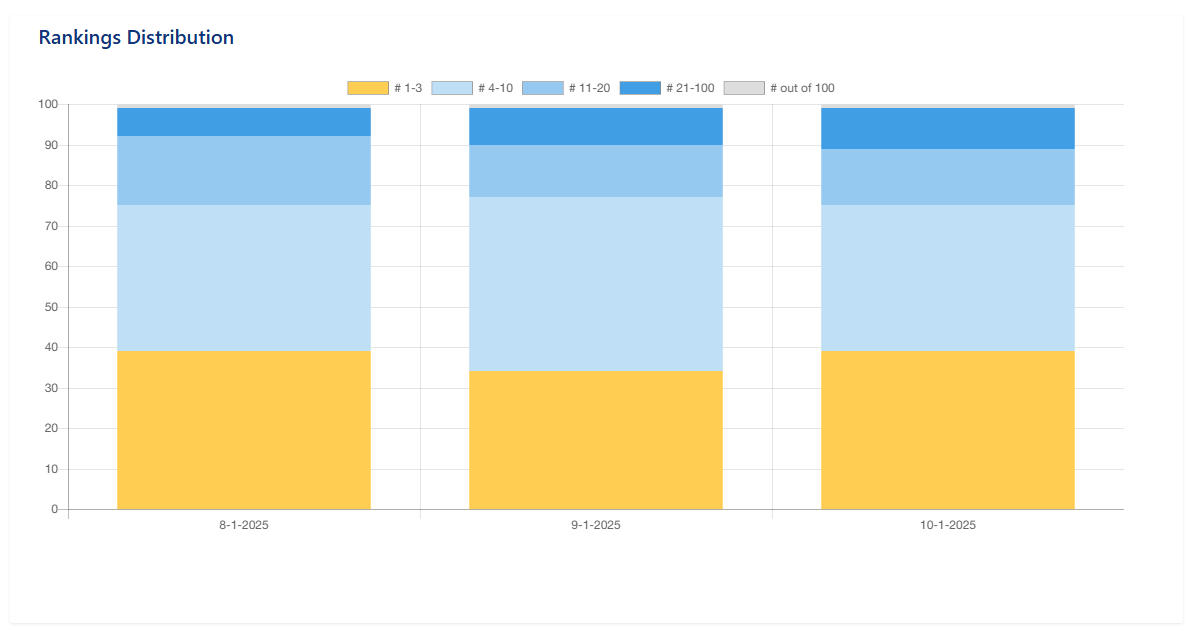
4. Top Keywords Table
This table highlights the most successful keywords that are driving your traffic. It focuses on keywords with the best ranking positions, giving you a quick view of what’s working best for your SEO strategy.
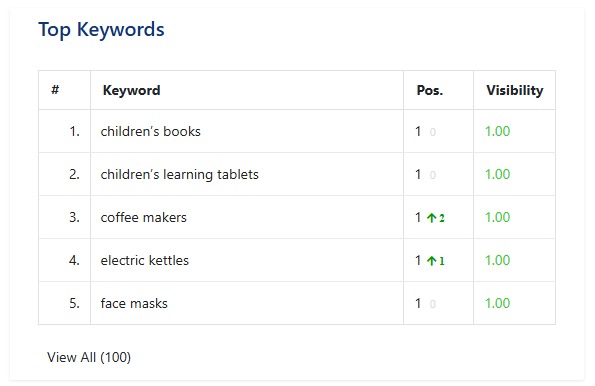
5. Positive Impact vs. Negative Impact
Dive deeper into keyword performance with these insights:
Positive Impact: Keywords that have improved their positions significantly.
Negative Impact: Keywords that have dropped in rankings and may need attention.
This data helps you prioritize your efforts for maximum results.
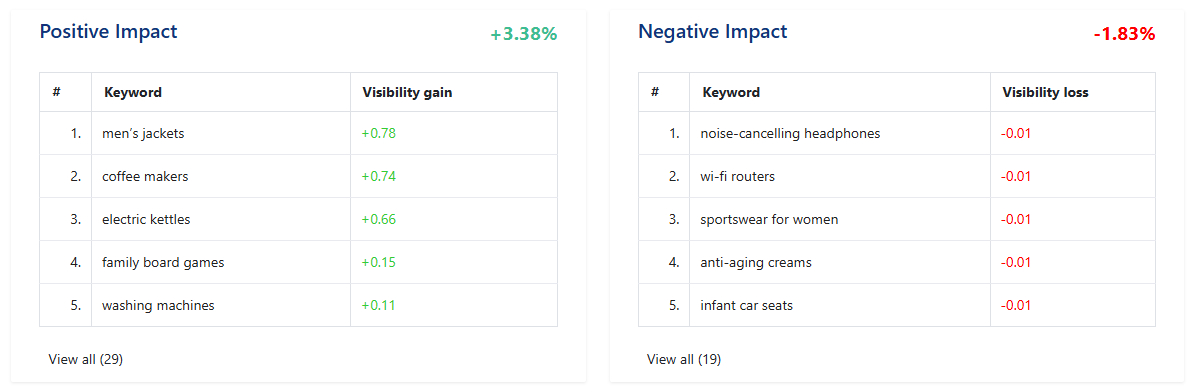
6. Top 5 Competitors
At the bottom of the Landscape Tab, you’ll find a detailed comparison of your website with the top 5 competitors in your niche. This section provides key metrics and rankings insights, enabling you to benchmark your performance and spot gaps to gain a competitive edge.
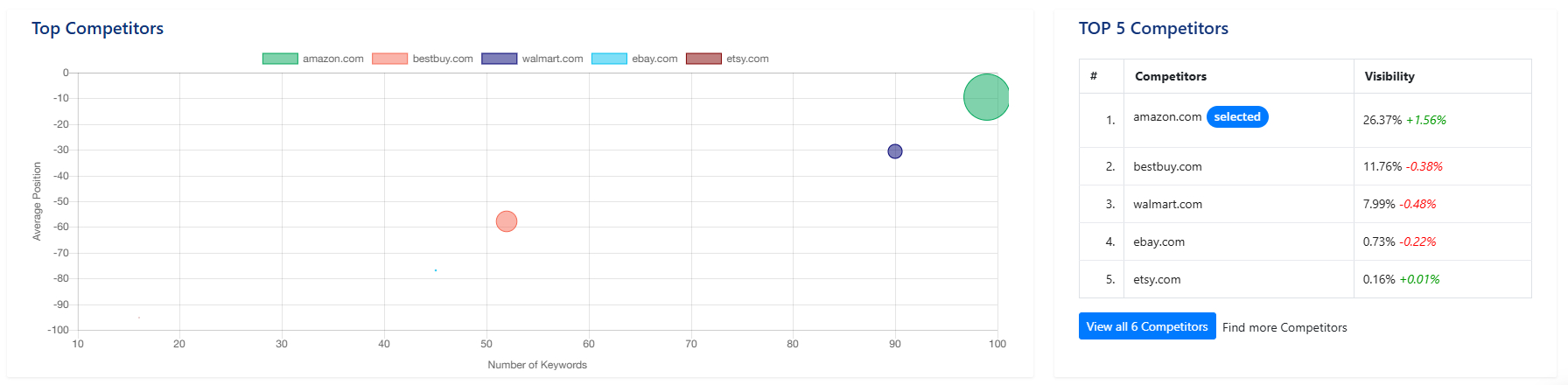
Why Use the Landscape Tab?
The Landscape Tab offers everything you need to evaluate your SEO performance, monitor competitors, and uncover actionable insights. Whether it’s tracking your keyword improvements, analyzing rankings distribution, or identifying top-performing keywords, this tool simplifies your SEO analysis and guides your strategy toward better results.
Start using the Landscape Tab today to refine your SEO approach and outperform your competitors!